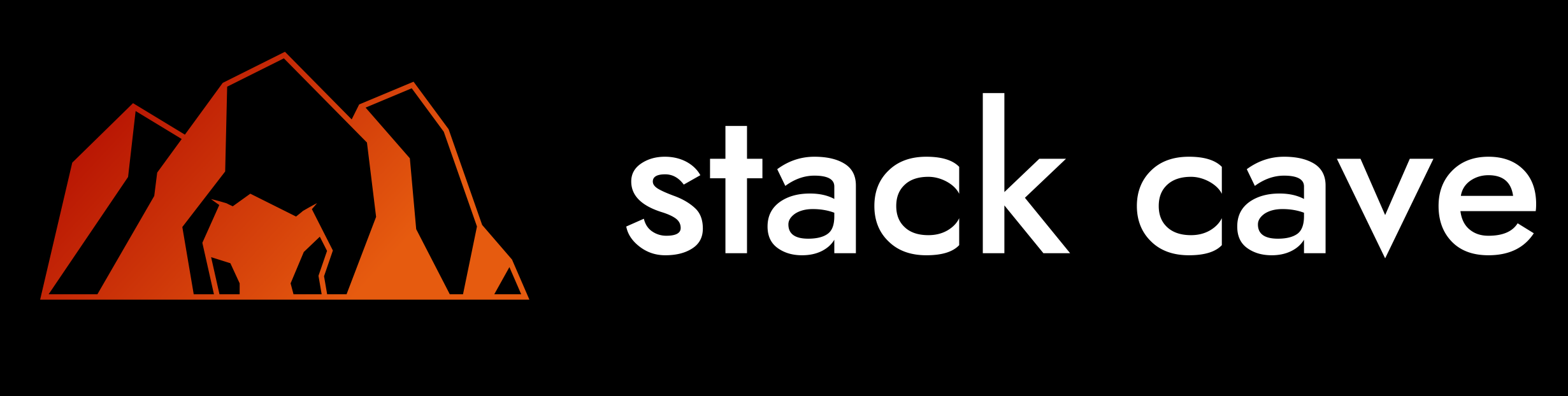Let’s Fix Your Website
WordPress is an amazing platform. The content management system and website builder has literally empowered millions of people. It hasn’t just helped budding developers and aspiring designers but also the ordinary entrepreneurs who don’t have the technical skills to build their own websites. Developing and running a website has never been this simple before.
For all its advantages, WordPress does have a few problems. Unless you know the remedies or the appropriate WordPress fix, then the issues can become quite irritating. They can persist and jeopardize your operation. WordPress has a very active community that would be there to help you but you do need to specialize in a few troubleshoots yourself.
Let us explore some common problems and the relevant WordPress fix for the same
- You may come cross an Internal Server Error. These errors are complicated as you are not told what exactly you should be checking or fixing. Internal server errors happen if you have some corrupt plug-in functions, malfunctioning theme functions, corrupt .htaccess files or you have exhausted the PHP memory limit. You can edit the .htaccess file, deactivate all plug-ins, change themes and repair the wp-admin. You can increase the PHP memory limit if that is the problem.
- The 404 Error is very common and it can be frustrating at times. A 404 Error is caused if you have issues with the permalinks or the permalink settings. You should save your permalinks and if that doesn’t help then you should edit the .htaccess file. Else, you would always have the 404 Error. It wouldn’t go away on its own. You will need to know the code to edit the .htaccess file manually. You can get this code online.
- WordPress has an auto update facility which is great but it doesn’t work all the time. You may get a PHP error message, a warning stating that the update has failed or you may see a white screen, akin to the blue screen of death on Windows. Auto updates may fail due to poor internet connection or the lack of it, connection issues with the primary WordPress files and/or if you have incorrect file permissions. You should consider updating WordPress manually.
And there is no limit of the issues. WordPress has an ever expanding knowledgebase and a very helpful FAQ section.
All known problems of WordPress have surefire solutions. You don’t need to lose sleep over any of the WordPress issues which occurred on your website, just give us a SHOUT and let us handle your job in the soonest time!